Database Management Systems:Types of database applications,Data Models,The database system environment and Centralized and Client-Server DBMS Architectures.
1.11 Data Model
A model is an abstraction process that hides superfluous details. Data modeling is used for representing entities of interest and their relationship in the database.
Data model and different types of Data Model
Data model is a collection of concepts that can be used to describe the structure of a database which provides the necessary means to achieve the abstraction. The structure of a database means that holds the data.
� data types
� relationships
� constraints
Types of Data Models
1. High Level- Conceptual data model.
2. Low Level – Physical data model.
3. Relational or Representational
4. Object-oriented Data Models:
5. Object-Relational Models:
1. High Level-conceptual data model: User level data model is the high level or conceptual model. This provides concepts that are close to the way that many users perceive data.
2 .Low level-Physical data model : provides concepts that describe the details of how data is stored in the computer model. Low level data model is only for Computer specialists not for end-user.
3. Representation data model: It is between High level & Low level data model
Which provides concepts that may be understood by end-user but that are not too far removed from the way data is organized by within the computer.
The most common data models are
1. Relational Model
The Relational Model uses a collection of tables both data and the relationship among those data. Each table have multiple column and each column has a unique name .
Relational database comprising of two tables Customer –Table.
Customer Preethi and Rocky share the same account number A-111 Advantages
1. The main advantage of this model is its ability to represent data in a simplified format.
2. The process of manipulating record is simplified with the use of certain key attributes used to retrieve data.
3. Representation of different types of relationship is possible with this model.
2. Network Model
The data in the network model are represented by collection of records and relationships among data are represented by links, which can be viewed as pointers.
The records in the database are organized as collection of arbitrary groups. Advantages:
1. Representation of relationship between entities is implemented using pointers which allows the representation of arbitrary relationship
2. Unlike the hierarchical model it is easy.
3. data manipulation can be done easily with this model.
3. Hierarchical Model
A hierarchical data model is a data model which the data is organized into a tree like structure. The structure allows repeating information using parent/child relationships: each parent can have many children but each child only has one parent. All attributes of a specific record are listed under an entity type.
Advantages:
1. The representation of records is done using an ordered tree, which is natural method of implementation of one–to-many relationships.
2. Proper ordering of the tree results in easier and faster retrieval of records.
3. Allows the use of virtual records. This result in a stable database especially when modification of the data base is made.
4.1 Object-oriented Data Models
• Several models have been proposed for implementing in a database system.
• One set comprises models of persistent O-O Programming Languages such as C++ (e.g., in OBJECTSTORE or VERSANT), and Smalltalk (e.g., in GEMSTONE).
• Additionally, systems like O2, ORION (at MCC – then ITASCA), IRIS (at H.P.- used in Open OODB).
5.1 Object-Relational Models
• Most Recent Trend. Started with Informix
• Universal Server.
• Relational systems incorporate concepts from object databases leading to object- relational.
• Object Database Standard: ODMG-93, ODMG-version 2.0,ODMG-version 3.0.
• Exemplified in the latest versions of Oracle-10i,DB2, and SQL Server and other DBMSs.
• Standards included in SQL-99 and expected to be enhanced in future SQL standards.
Schemas versus Instances
• Database Schema:
The description of a database.
Includes descriptions of the database structure, data types, and the constraints on the database.
• Schema Diagram:
An illustrative display of (most aspects of) a database schema.
• Schema Construct:
A component of the schema or an object within the schema, e.g., STUDENT, COURSE.
• Database State:
The actual data stored in a database at a
particular moment in time. This includes the collection of all the data in the database. Also called database instance (or occurrence or snapshot).
• The term instance is also applied to individual database components, e.g. record instance, table instance, entity instance
Database Schema vs. Database State
• Database State:
Refers to the content of a database at a moment in time.
• Initial Database State:
Refers to the database state when it is initially loaded into the system.
• Valid State:
A state that satisfies the structure and constraints of the database.
• Distinction
The database schema changes very infrequently.
The database state changes every time the database is updated
• Schema is also called intension
• State is also called extension
DBMS Languages
• Data Definition Language (DDL)
• Data Manipulation Language (DML)
• High-Level or Non-procedural Languages: These include the relational language SQL
• May be used in a standalone way or may be embedded in a programming language
• Low Level or Procedural Languages:
These must be embedded in a programming language
Data Definition Language (DDL)
Used by the DBA and database designers to specify the conceptual schema of a database.
• In many DBMSs, the DDL is also used to define internal and external schemas (views).
• In some DBMSs, separate storage definition language (SDL) and view definition language (VDL) are used to define internal and external schemas.
• SDL is typically realized via DBMS commands provided to the DBA and database designers
Data Manipulation Language (DML)
Used to specify database retrievals and updates DML commands (data sublanguage) can be embedded in a general-purpose programming language (host language), such as COBOL, C, C++, or Java.
• A library of functions can also be provided to access the DBMS from a programming language
• Alternatively, stand-alone DML commands can be applied directly (called a query language).
Types of DML
• High Level or Non-procedural Language:
For example, the SQL relational language are “set”-oriented and specify what data to retrieve rather than how to retrieve it.
Also called declarative languages.
• Low Level or Procedural Language:
Retrieve data one record-at-a-time;
Constructs such as looping are needed to retrieve multiple records, along with positioning pointers.
DBMS Interfaces
• Stand-alone query language interfaces
Example: Entering SQL queries at the DBMS interactive SQL interface (e.g. SQL*Plus in ORACLE)
• Programmer interfaces for embedding DML in programming languages
• User-friendly interfaces
• Menu-based, forms-based, graphics-based, etc.
DBMS Programming Language Interfaces
• Programmer interfaces for embedding DML in a programming languages:
• Embedded Approach: e.g embedded SQL (for C,C++, etc.), SQLJ (for Java)
• Procedure Call Approach: e.g. JDBC for Java, ODBC for other programming languages
• Database Programming Language Approach:
e.g. ORACLE has PL/SQL, a programming language based on SQL; language incorporates SQL and its data types as integral components/
User-Friendly DBMS Interfaces
• Menu-based, popular for browsing on the web
• Forms-based, designed for naïve users
• Graphics-based (Point and Click, Drag and Drop, etc.)
• Natural language: requests in written English
• Combinations of the above:For example, both menus and forms usedextensively in Web database interfaces
Other DBMS Interfaces
• Speech as Input and Output
• Web Browser as an interface
• Parametric interfaces, e.g., bank tellers using function keys.
• Interfaces for the DBA:
• Creating user accounts, granting authorizations
• Setting system parameters
• Changing schemas or access paths
2.0 The database system environment
The DBMS is a complex software system.
Typical DBMS Component Modules
The figure is divided into two halves. The top half of the figure refers to the various users of the database environment and their interfaces. The lower half shows the internals of the DBMS responsible for storage of data and processing of transaction.
The database and the DBMS catalog are usually stored on disk.Access to the disk is primarily controlled by operating system(OS).which inclues disk input/Output.A higher level stored data manager module of DBMS controls access to DBMS information that is stored on the disk.
If we consider the top half of the figure, It shows interfaces to DBA staff, casual users, application programmers and parametric users
The DDL compiler processes schema definitions, specified in the DDL,and stores the description of the schema in the DBMS Catalog..The catalog includes information such as names and sizes of the sizes of the files, data types of data of data items. Storage details of each file, mapping information among schemas and constraints.
Casual users and persons with occasional need of information from database interact using some for of interface which is interactive query interface. The queries are parsed, analysed for correctness of the operations for
the model. the names of the data elements and so on by a query compiler that compiles them into internal form. The internal query is subjected to query optimization..The query optimizer is concerned with rearrangement and possible recording of operations, eliminations of redundancies.
Application programmer writes programs in host languages. The precompiler extracts DML commands from an application program
2.1 Centralized and Client-Server DBMS Architectures Centralized DBMS:
• Combines everything into single system including- DBMS software, hardware, application programs, and user interface processing software.
• User can still connect through a remote terminal – however, all processing is done at centralized site.
A Physical Centralized Architecture
Architectures for DBMS have followed trends similar to those generating computer system architectures. Earlier architectures used mainframes computers to provide the main processing for all system functions, including user application programs and user interface programs as well all DBMS functionality. The reason was that most users accessed such systems via computer terminals that did not have processing power and only provided display capabilities. Therefore all processing was performed remotely on the computer system, and only display information and controls were sent from the computer to the display terminals, which were connected to central computer via various types of communication networks.
As prices of hardware declined, most users replaced their terminals with PCs and workstations. At first database systems used these computers similarly to how they have used is play terminals, so that DBMS itself was still a Centralized DBMS in which all the DBMS functionality, application program execution and user interface processing were carried out on one Machine.
Basic 2-tier Client-Server Architectures
• Specialized Servers with Specialized functions
• Print server
• File server
• DBMS server
• Web server
• Email server
• Clients can access the specialized servers as needed
Clients
• Provide appropriate interfaces through a client software module to access and utilize the various server resources.
• Clients may be diskless machines or PCs or Workstations with disks with only the client software installed.
• Connected to the servers via some form of a network.
• (LAN: local area network, wireless network, etc.)
DBMS Server
• Provides database query and transaction services to the clients
• Relational DBMS servers are often called SQL servers, query servers, or transaction servers
• Applications running on clients utilize an Application Program Interface (API) to access server databases via standard interface such as:
• ODBC: Open Database Connectivity standard
• JDBC: for Java programming access
• Client and server must install appropriate client module and server module software for ODBC or JDBC
Two Tier Client-Server Architecture
• A client program may connect to several DBMSs, sometimes called the data sources.
• In general, data sources can be files or other non-DBMS software that manages data. Other variations of clients are possible: e.g., in some object DBMSs, more functionality is transferred to clients including data dictionary functions, optimization and recovery across multiple servers, etc.
Three Tier Client-Server Architecture
• Common for Web applications
• Intermediate Layer called Application Server or Web Server:
• Stores the web connectivity software and the business logic part of the application used to access the corresponding data from the database server
• Acts like a conduit for sending partially processed data between the database server and the client.
• Three-tier Architecture Can Enhance Security:
• Database server only accessible via middle tier
• Clients cannot directly access database server
Classification of DBMSs
• Based on the data model used
• Traditional: Relational, Network, Hierarchical.
• Emerging: Object-oriented, Object-relational.
• Other classifications
• Single-user (typically used with personal computers) vs. multi-user (most DBMSs).
• Centralized (uses a single computer with one database) vs. distributed (uses multiple computers, multiple databases)
Variations of Distributed DBMSs (DDBMSs)
• Homogeneous DDBMS
• Heterogeneous DDBMS
• Federated or Multidatabase Systems
• Distributed Database Systems have now come to be known as client-server based database systems because:
• They do not support a totally distributed environment, but rather a set of database servers supporting a set of clients.
Cost considerations for DBMSs
• Cost Range: from free open-source systems to configurations costing millions of dollars
• Examples of free relational DBMSs: MySQL, PostgreSQL, others










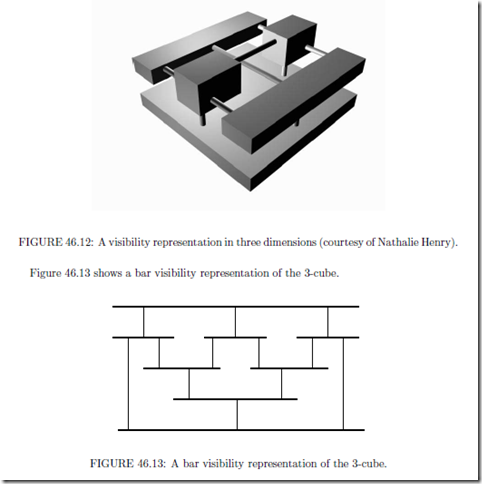

Comments
Post a Comment