SQL SUM() Function and SQL GROUP BY Statement
SQL SUM() Function
The SUM() function returns the total sum of a numeric column.
SQL SUM() Syntax
SQL SUM() Example
We have the following "Orders" table:
Now we want to find the sum of all "OrderPrice" fields".
We use the following SQL statement:
SQL GROUP BY Statement
Aggregate functions often need an added GROUP BY statement.
The GROUP BY Statement
The GROUP BY statement is used in conjunction with the aggregate functions to group the result-set by one or more columns.
SQL GROUP BY Example
We have the following "Orders" table:
Now we want to find the total sum (total order) of each customer.
We will have to use the GROUP BY statement to group the customers.
We use the following SQL statement:
The result-set above is not what we wanted.
Explanation of why the above SELECT statement cannot be used: The SELECT statement above has two columns specified (Customer and SUM(OrderPrice). The "SUM(OrderPrice)" returns a single value (that is the total sum of the "OrderPrice" column), while "Customer" returns 6 values (one value for each row in the "Orders" table). This will therefore not give us the correct result. However, you have seen that the GROUP BY statement solves this problem.
GROUP BY More Than One Column
We can also use the GROUP BY statement on more than one column, like this:








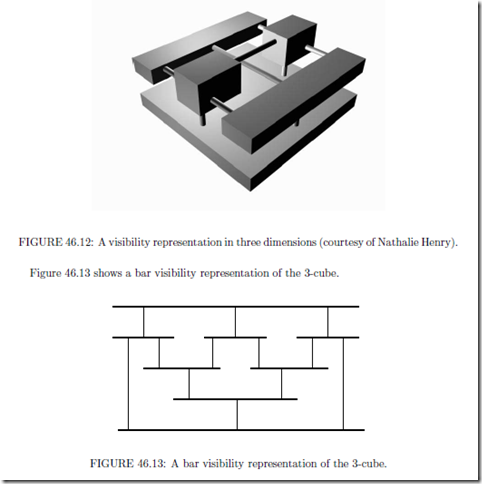

Comments
Post a Comment