Application Development and Administration.
Application Development and Administration
Practically all use of databases occurs from within application programs. Correspondingly, almost all user interaction with databases is indirect, via application pro- grams. Not surprisingly, therefore, database systems have long supported tools such as form and GUI builders, which help in rapid development of applications that interface with users. In recent years, the Web has become the most widely used user interface to databases.
Once an application has been built, it is often found to run slower than the designers wanted, or to handle fewer transactions per second than they required. Applications can be made to run significantly faster by performance tuning, which consists of finding and eliminating bottlenecks and adding appropriate hardware such as memory or disks. Benchmarks help to characterize the performance of database systems.
Standards are very important for application development, especially in the age of the internet, since applications need to communicate with each other to perform useful tasks. A variety of standards have been proposed that affect database application development.
Electronic commerce is becoming an integral part of how we purchase goods and services and databases play an important role in that domain.
Legacy systems are systems based on older-generation technology. They are often at the core of organizations, and run mission-critical applications. We outline issues in interfacing with legacy systems, and how they can be replaced by other systems.
Web Interfaces to Databases
The World Wide Web (Web, for short), is a distributed information system based on hypertext. Web interfaces to databases have become very important. After outlining several reasons for interfacing databases with the Web (Section 21.1.1), we provide an overview of Web technology (Section 21.1.2) and then study Web servers (Section 21.1.3) and outline some state-of-the art techniques for building Web interfaces
to databases, using servlets and server-side scripting languages (Sections 21.1.4 and 21.1.5). We describe techniques for improving performance in Section 21.1.6.
Motivation
The Web has become important as a front end to databases for several reasons: Web browsers provide a universal front end to information supplied by back ends located anywhere in the world. The front end can run on any computer system, and there is no need for a user to download any special-purpose software to access information. Further, today, almost everyone who can afford it has access to the Web.
With the growth of information services and electronic commerce on the Web, databases used for information services, decision support, and transaction processing must be linked with the Web. The HTML forms interface is convenient for trans- action processing. The user can fill in details in an order form, then click a submit button to send a message to the server. The server executes an application program corresponding to the order form, and this action in turn executes transactions on a database at the server site. The server formats the results of the transaction and sends them back to the user.
Another reason for interfacing databases to the Web is that presenting only static (fixed) documents on a Web site has some limitations, even when the user is not doing any querying or transaction processing:
• Fixed Web documents do not allow the display to be tailored to the user. For instance, a newspaper may want to tailor its display on a per-user basis, to give prominence to news articles that are likely to be of interest to the user.
• When the company data are updated, the Web documents become obsolete if they are not updated simultaneously. The problem becomes more acute if multiple Web documents replicate important data, and all must be updated.
We can fix these problems by generating Web documents dynamically from a database. When a document is requested, a program gets executed at the server site, which in turn runs queries on a database, and generates the requested document on the basis of the query results. Whenever relevant data in the database are updated, the generated documents will automatically become up-to-date. The generated document can also be tailored to the user on the basis of user information stored in the database.
Web interfaces provide attractive benefits even for database applications that are used only with a single organization. The Hyper Text Markup Language (HTML) standard allows text to be neatly formatted, with important information highlighted.
Hyperlinks, which are links to other documents, can be associated with regions of the displayed data. Clicking on a hyperlink fetches and displays the linked document. Hyperlinks are very useful for browsing data, permitting users to get more details of parts of the data as desired.
Finally, browsers today can fetch programs along with HTML documents, and run the programs on the browser, in safe mode — that is, without damaging data on the user’s computer. Programs can be written in client-side scripting languages, such as Javascript, or can be “applets” written in the Java language. These programs permit the construction of sophisticated user interfaces, beyond what is possible with just HTML, interfaces that can be used without downloading and installing any software. Thus, Web interfaces are powerful and visually attractive, and are likely to eclipse special-purpose interfaces for all except a small class of users.
Web Fundamentals
Here we review some of the fundamental technology behind the World Wide Web, for readers who are not familiar with it.
Uniform Resource Locators
A uniform resource locator (URL) is a globally unique name for each document that can be accessed on the Web. An example of a URL is
http://www.bell-labs.com/topic/book/db-book
The first part of the URL indicates how the document is to be accessed: “http” indicates that the document is to be accessed by the HyperText Transfer Protocol, which is a protocol for transferring HTML documents. The second part gives the unique name of a machine that has a Web server. The rest of the URL is the path name of the file on the machine, or other unique identifier of the document within the machine.
Much data on the Web is dynamically generated. A URL can contain the identifier of a program located on the Web server machine, as well as arguments to be given to the program. An example of such a URL is
http://www.google.com/search?q=silberschatz
which says that the program search on the server www.google.com should be executed with the argument q=silberschatz. The program executes, using the given arguments, and returns an HTML document, which is then sent to the front end.
Hyper Text Markup Language
The figures show how HTML can display a table and a simple form that allows users to select the type (account or loan) from a menu and to input a number in a text box. HTML also supports several other input types. Clicking on the submit button causes the program Bank Query (specified in the form action field) to be executed with the user-provided values for the arguments type and number (specified in the select and input fields). The program generates an HTML document, which is then sent back and displayed to the user; we will see how to construct such programs in Sections 21.1.3, 21.1.4, and 21.1.5.
HTML supports stylesheets, which can alter the default definitions of how an HTML formatting construct is displayed, as well as other display attributes such as back-ground color of the page. The cascading stylesheet (css) standard allows the same
stylesheet to be used for multiple HTML documents, giving a uniform look to all the pages on a Web site.
Client-Side Scripting and Applets
Embedding of program code in documents allows Web pages to be active, carrying out activities such as animation by executing programs at the local site, rather than just presenting passive text and graphics. The primary use of such programs is flexible interaction with the user, beyond the limited interaction power provided by HTML and HTML forms. Further, executing programs at the client site speeds up
interaction greatly, compared to every interaction being sent to a server site for processing.
A danger in supporting such programs is that, if the design of the system is done carelessly, program code embedded in a Web page (or equivalently, in an e-mail message) can perform malicious actions on the user’s computer. The malicious actions could range from reading private information, to deleting or modifying information on the computer, up to taking control of the computer and propagating the code to other computers (through e-mail, for example). A number of e-mail viruses have spread widely in recent years in this way.
The Java language became very popular because it provides a safe mode for executing programs on user’s computers. Java code can be compiled into platform-independent “byte-code” that can be executed on any browser that supports Java.
Unlike local programs, Java programs (applets) downloaded as part of a Web page have no authority to perform any actions that could be destructive. They are permitted to display data on the screen, or to make a network connection to the server from which the Web page was downloaded, in order to fetch more information. However, they are not permitted to access local files, to execute any system programs, or to make network connections to any other computers.
While Java is a full-fledged programming language, there are simpler languages, called scripting languages, that can enrich user interaction, while providing the same protection as Java. These languages provide constructs that can be embedded with an HTML document. Client-side scripting languages are languages designed to be executed on the client’s Web browser. Of these, the Javascript language is by far the most widely used. There are also special-purpose scripting languages for specialized tasks such as animation (for example, Macromedia Flash and Shockwave), and three-dimensional modeling (Virtual Reality Markup Language (VRML)). Scripting languages can also be used on the server side, as we shall see.
Web Servers and Sessions
A Web server is a program running on the server machine, which accepts requests from a Web browser and sends back results in the form of HTML documents. The browser and Web server communicate by a protocol called the Hyper Text Transfer Protocol (HTTP). HTTP provides powerful features, beyond the simple transfer of documents. The most important feature is the ability to execute programs, with arguments supplied by the user, and deliver the results back as an HTML document.
As a result, a Web server can easily act as an intermediary to provide access to a variety of information services. A new service can be created by creating and in- stalling an application program that provides the service. The common gateway interface (CGI) standard defines how the Web server communicates with application programs. The application program typically communicates with a database server, through ODBC, JDBC, or other protocols, in order to get or store data.
Figure 21.3 shows a Web service using a three-tier architecture, with a Web server, an application server, and a database server. Using multiple levels of servers increases system overhead; the CGI interface starts a new process to service each re- quest, which results in even greater overhead.
Most Web services today therefore use a two-tier Web architecture, where the application program runs within the Web server, as in Figure 21.4. We study systems based on the two-tier architecture in more detail in subsequent sections.
Be aware that there is no continuous connection between the client and the server. In contrast, when a user logs on to a computer, or connects to an ODBC or JDBC server, a session is created, and session information is retained at the server and the client until the session is terminated — information such as whether the user was authenticated using a password and what session options the user set. The reason that HTTP is connectionless is that most computers have limits on the number of simultaneous connections they can accommodate, and if a large number of sites on the Web open connections, this limit would be exceeded, denying service to further users. With a connectionless service, the connection is broken as soon as a request is satisfied, leaving connections available for other requests.
Most information services need session information. For instance, services typically restrict access to information, and therefore need to authenticate users. Authentication should be done once per session, and further interactions in the session should not require reauthentication.
To create the view of such sessions, extra information has to be stored at the client, and returned with each request in a session, for a server to identify that a request is part of a user session. Extra information about the session also has to be maintained at the server.
This extra information is maintained in the form of a cookie at the client; a cookie is simply a small piece of text containing identifying information. The server sends a cookie to the client after authentication, and also keeps a copy locally. Cookies sent to different clients contain different identifying text. The browser sends the cookie automatically on further document requests from the same server. By comparing the cookie with locally stored cookies at the server, the server can identify the request as
part of an ongoing session. Cookies can also be used for storing user preferences and using them when the server replies to a request. Cookies can be stored permanently at the browser; they identify the user on subsequent visits to the same site, without any identification information being typed in.
Servlets
In a two-tier Web architecture, the application runs as part of the Web server itself. One way of implementing such an architecture is to load Java programs with the Web server. The Java servlet specification defines an application programming inter- face for communication between the Web server and the application program. The word servlet also refers to a Java program that implements the servlet interface. The program is loaded into the Web server when the server starts up or when the server receives a Web request for executing the servlet application. Figure 21.5 is an example of servlet code to implement the form in Figure 21.1.
The servlet is called Bank Query Servlet, while the form specifies that action=“Bank- Query”. The Web server must be told that this servlet is to be used to handle requests for Bank Query.
The example will give you an idea of how servlets are used. For details needed to build your own servlet application, you can consult a book on servlets or read the online documentation on servlets that is part of the Java documentation from Sun. See the bibliographical notes for references to these sources.
The form specifies that the HTTP get mechanism is used for transmitting parameters (post is the other widely used mechanism). So the do Get() method of the servlet, which is defined in the code, gets invoked. Each request results in a new thread within which the call is executed, so multiple requests can be handled in parallel.
Any values from the form menus and input fields on the Web page, as well as cookies, pass through an object of the Http Servlet Request class that is created for the
request, and the reply to the request passes through an object of the class Http Servlet- Response.1
The do Get() method code in the example extracts values of the parameter’s type and number by using request.get Parameter(), and uses these to run a query against a database. The code used to access the database is not shown; refer to Section 4.13.2 for details of how to use JDBC to access a database. The system returns the results of the query to the requester by printing them out in HTML format to the Http Servlet- Response result.
The servlet API provides a convenient method of creating sessions. Invoking the method get Session(true) of the class Http Servlet Request creates a new object of type Http Session if this is the first request from that client; the argument true says that a session must be created if the request is a new request. The method returns an existing object if it had been created already for that browser session. Internally, cookies are used to recognize that a request is from the same browser session as an earlier request. The servlet code can store and look up (attribute-name, value) pairs in the HttpSession object, to maintain state across multiple requests. For instance, the first request in a session may ask for a user-id and password, and store the user-id in the session object. On subsequent requests from the browser session, the user-id will be found in the session object.
Displaying a set of results from a query is a common task for many database applications. It is possible to build a generic function that will take any JDBC Resul Set as argument, and display the tuples in the Resul Set appropriately. JDBC metadata calls can be used to find information such as the number of columns, and the name and types of the columns, in the query result; this information is then used to print the query result.
Server-Side Scripting
Writing even a simple Web application in a programming language such as Java or C is a rather time-consuming task that requires many lines of code and programmers familiar with the intricacies of the language. An alternative approach, that of server- side scripting, provides a much easier method for creating many applications. Script- ing languages provide constructs that can be embedded within HTML documents. In server-side scripting, before delivering a Web page, the server executes the scripts embedded within the HTML contents of the page. Each piece of script, when executed, can generate text that is added to the page (or may even delete content from the page). The source code of the scripts is removed from the page, so the client may not even be aware that the page orignally had any code in it. The executed script may contain SQL code that is executed against a database.
Several scripting languages have appeared in recent years. These include Server Side Javascript from Netscape, JScript from Microsoft, JavaServer Pages (JSP) from Sun, the PHP Hypertext Preprocessor (PHP), ColdFusion’s ColdFusion Markup Language (CFML) and Zope’s DTML. In fact, it is even possible to embed code written in older scripting languages such as VBScript, Perl, and Python into HTML pages.
For instance, Microsoft’s Active Server Pages (ASP) supports embedded VBScript and JScript. Other approaches have extended report-writer software, originally developed for generating printable reports, to generate HTML reports. These also support HTML forms for getting parameter values that are used in the queries embedded in the reports.
Clearly, there are many options from which to choose. They all support similar features, but differ in the style of programming and the ease with which simple applications can be created.
Improving Performance
Web sites may be accessed by millions or billions of people from across the globe, at rates of thousands of requests per second, or even more, for the most popular sites. Ensuring that requests are served with low response times is a major challenge for Web site developers.
Caching techniques of various types are used to exploit commonalities between transactions. For instance, suppose the application code for servicing each request needs to contact a database through JDBC. Creatinga new JDBC connection may take several milliseconds, so opening a new connection for each request is not a good idea if very high transaction rates are to be supported. Many applications create a pool of open JDBC connections, and each request uses one of the connections from the pool.
Many requests may result in exactly the same query being executed on the data- base. The cost of communication with the database can be greatly reduced by caching the results of earlier queries, and reusing them, so long as the query result has not changed at the database. Some Web servers support such query result caching.
Costs can be further reduced by caching the final Web page that is sent in response to a request. If a new request comes with exactly the same parameters as a previous request, if the resultant Web page is in the cache it can be reused, avoiding the cost of recomputing the page.
Cached query results and cached Web pages are forms of materialized views. If the underlying database data changes, they can be discarded, or can be recomputed, or even incrementally updated, as in materialized view maintenance (Section 14.5). For example, the IBM Web server that was used in the 2000 Olympics can keep track of what data a cached Web page depends on and recompute the page if the data change.







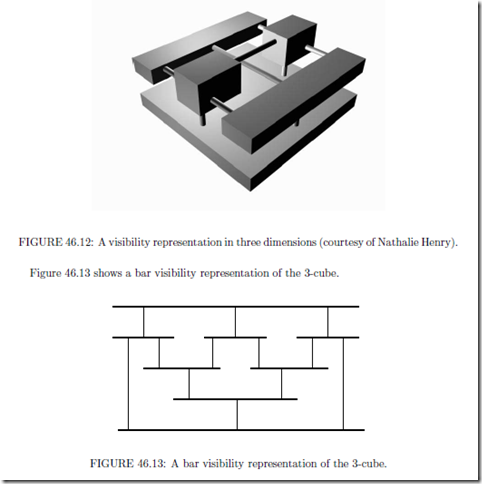
Comments
Post a Comment