Database System Architectures
Database System Architectures
The architecture of a database system is greatly influenced by the underlying computer system on which it runs, in particular by such aspects of computer architecture as networking, parallelism, and distribution:
• Networking of computers allows some tasks to be executed on a server system, and some tasks to be executed on client systems. This division of work has led to client – server database systems.
• Parallel processing within a computer system allows database-system activities to be speeded up, allowing faster response to transactions, as well as more transactions per second. Queries can be processed in a way that exploits the parallelism offered by the underlying computer system. The need for parallel query processing has led to parallel database systems.
• Distributing data across sites or departments in an organization allows those data to reside where they are generated or most needed, but still to be accessible from other sites and from other departments. Keeping multiple copies of the database across different sites also allows large organizations to continue their database operations even when one site is affected by a natural disaster, such as flood, fire, or earthquake. Distributed database systems handle geographically or administratively distributed data spread across multiple database systems.
We study the architecture of database systems in this chapter, starting with the traditional centralized systems, and covering client – server, parallel, and distributed database systems.
Centralized and Client–ServerArchitectures
Centralized database systems are those that run on a single computer system and do not interact with other computer systems. Such database systems span a range from single-user database systems running on personal computers to high-performance database systems running on high-end server systems. Client – server systems, on the other hand, have functionality split between a server system, and multiple client systems.
Centralized Systems
A modern, general-purpose computer system consists of one to a few CPUs and a number of device controllers that are connected through a common bus that provides access to shared memory (Figure 18.1). The CPUs have local cache memories that store local copies of parts of the memory, to speed up access to data. Each device controller is in charge of a specific type of device (for example, a disk drive, an audio device, or a video display). The CPUs and the device controllers can execute concurrently, competing for memory access. Cache memory reduces the contention for memory access, since it reduces the number of times that the CPU needs to access the shared memory.
We distinguish two ways in which computers are used: as single-user systems and as multiuser systems. Personal computers and workstations fall into the first category. A typical single-user system is a desktop unit used by a single person, usually with only one CPU and one or two hard disks, and usually only one person using the
machine at a time. A typical multiuser system, on the other hand, has more disks and more memory, may have multiple CPUs and has a multiuser operating system. It serves a large number of users who are connected to the system via terminals.
Database systems designed for use by single users usually do not provide many of the facilities that a multiuser database provides. In particular, they may not support concurrency control, which is not required when only a single user can generate updates. Provisions for crash-recovery in such systems are either absent or primitive – for example, they may consist of simply making a backup of the database before any update. Many such systems do not support SQL, and provide a simpler query language, such as a variant of QBE. In contrast, database systems designed for multiuser systems support the full transactional features that we have studied earlier.
Although general-purpose computer systems today have multiple processors, they have coarse-granularity parallelism, with only a few processors (about two to four, typically), all sharing the main memory. Databases running on such machines usually do not attempt to partition a single query among the processors; instead, they run each query on a single processor, allowing multiple queries to run concurrently. Thus, such systems support a higher throughput; that is, they allow a greater number of transactions to run per second, although individual transactions do not run any faster.
Databases designed for single-processor machines already provide multitasking, allowing multiple processes to run on the same processor in a time-shared manner, giving a view to the user of multiple processes running in parallel. Thus, coarse- granularity parallel machines logically appear to be identical to single-processor machines, and database systems designed for time-shared machines can be easily adapted to run on them.
In contrast, machines with fine-granularity parallelism have a large number of processors, and database systems running on such machines attempt to parallelize single tasks (queries, for example) submitted by users. We study the architecture of parallel database systems in Section 18.3.
Client – Server Systems
As personal computers became faster, more powerful, and cheaper, there was a shift away from the centralized system architecture. Personal computers supplanted terminals connected to centralized systems. Correspondingly, personal computers assumed the user-interface functionality that used to be handled directly by the centralized systems. As a result, centralized systems today act as server systems that satisfy requests generated by client systems. Figure 18.2 shows the general structure of a client – server system.
Database functionality can be broadly divided into two parts — the front end and the back end — as in Figure 18.3. The back end manages access structures, query evaluation and optimization, concurrency control, and recovery. The front end of a database system consists of tools such as forms, report writers, and graphical user- interface facilities. The interface between the front end and the back end is through SQL, or through an application program.
Standards such as ODBC and JDBC, which we saw in Chapter 4, were developed to interface clients with servers. Any client that uses the ODBC or JDBC interfaces can connect to any server that provides the interface.
In earlier-generation database systems, the lack of such standards necessitated that the front end and the back end be provided by the same software vendor. With the growth of interface standards, the front-end user interface and the back-end server are often provided by different vendors. Application development tools are used to construct user interfaces; they provide graphical tools that can be used to construct inter- faces without any programming. Some of the popular application development tools are PowerBuilder, Magic, and Borland Delphi; Visual Basic is also widely used for application development.
Further, certain application programs, such as spreadsheets and statistical-analysis packages, use the client – server interface directly to access data from a back-end server. In effect, they provide front ends specialized for particular tasks.
Some transaction-processing systems provide a transactional remote procedure call interface to connect clients with a server. These calls appear like ordinary procedure calls to the programmer, but all the remote procedure calls from a client are enclosed in a single transaction at the server end. Thus, if the transaction aborts, the server can undo the effects of the individual remote procedure calls.




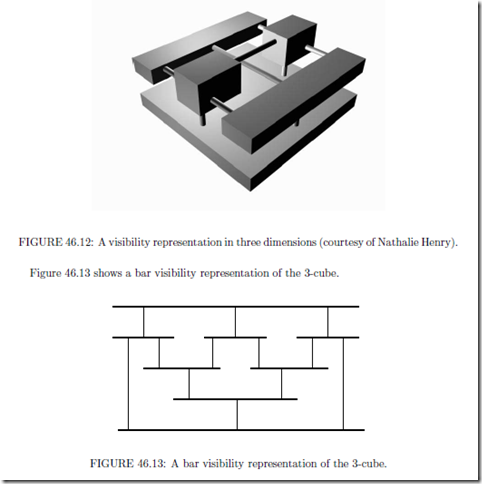

Comments
Post a Comment