Storage and File Structure:Magnetic Disks
Magnetic Disks
Magnetic disks provide the bulk of secondary storage for modern computer systems. Disk capacities have been growing at over 50 percent per year, but the storage requirements of large applications have also been growing very fast, in some cases even faster than the growth rate of disk capacities. A large database may require hundreds of disks.
Physical Characteristics of Disks
Physically, disks are relatively simple (Figure 11.2). Each disk platter has a flat circular shape. Its two surfaces are covered with a magnetic material, and information is recorded on the surfaces. Platters are made from rigid metal or glass and are cov- ered (usually on both sides) with magnetic recording material. We call such magnetic disks hard disks, to distinguish them from floppy disks, which are made from flexible material.
When the disk is in use, a drive motor spins it at a constant high speed (usually 60, 90, or 120 revolutions per second, but disks running at 250 revolutions per second are available). There is a read – write head positioned just above the surface of the platter.
The disk surface is logically divided into tracks, which are subdivided into sectors.
A sector is the smallest unit of information that can be read from or written to the disk. In currently available disks, sector sizes are typically 512 bytes; there are over 16,000 tracks on each platter, and 2 to 4 platters per disk. The inner tracks (closer to the spindle) are of smaller length, and in current-generation disks, the outer tracks contain more sectors than the inner tracks; typical numbers are around 200 sectors per track in the inner tracks, and around 400 sectors per track in the outer tracks. The numbers above vary among different models; higher-capacity models usually have more sectors per track and more tracks on each platter.
The read – write head stores information on a sector magnetically as reversals of the direction of magnetization of the magnetic material. There may be hundreds of concentric tracks on a disk surface, containing thousands of sectors.
Each side of a platter of a disk has a read – write head, which moves across the platter to access different tracks. A disk typically contains many platters, and the read – write heads of all the tracks are mounted on a single assembly called a disk arm, and move together. The disk platters mounted on a spindle and the heads mounted on a disk arm are together known as head – disk assemblies. Since the heads on all the platters move together, when the head on one platter is on the ith track, the heads on all other platters are also on the ith track of their respective platters. Hence, the ith tracks of all the platters together are called the ith cylinder.
Today, disks with a platter diameter of 3 1 inches dominate the market. They have a lower cost and faster seek times (due to smaller seek distances) than do the larger-diameter disks (up to 14 inches) that were common earlier, yet they provide high storage capacity. Smaller-diameter disks are used in portable devices such as laptop computers.
The read – write heads are kept as close as possible to the disk surface to increase the recording density. The head typically floats or flies only microns from the disk surface; the spinning of the disk creates a small breeze, and the head assembly is shaped so that the breeze keeps the head floating just above the disk surface. Because the head floats so close to the surface, platters must be machined carefully to be flat.
Head crashes can be a problem. If the head contacts the disk surface, the head can scrape the recording medium off the disk, destroying the data that had been there.
Usually, the head touching the surface causes the removed medium to become airborne and to come between the other heads and their platters, causing more crashes.
Under normal circumstances, a head crash results in failure of the entire disk, which must then be replaced. Current-generation disk drives use a thin film of magnetic metal as recording medium. They are much less susceptible to failure by head crashes than the older oxide-coated disks.
A fixed-head disk has a separate head for each track. This arrangement allows the computer to switch from track to track quickly, without having to move the head assembly, but because of the large number of heads, the device is extremely expensive. Some disk systems have multiple disk arms, allowing more than one track on the same platter to be accessed at a time. Fixed-head disks and multiple-arm disks were used in high-performance mainframe systems, but are no longer in production.
A disk controller interfaces between the computer system and the actual hard- ware of the disk drive. It accepts high-level commands to read or write a sector, and initiates actions, such as moving the disk arm to the right track and actually reading or writing the data. Disk controllers also attach checksums to each sector that is writ- ten; the checksum is computed from the data written to the sector. When the sector is read back, the controller computes the checksum again from the retrieved data and compares it with the stored checksum; if the data are corrupted, with a high probability the newly computed checksum will not match the stored checksum. If such an error occurs, the controller will retry the read several times; if the error continues to occur, the controller will signal a read failure.
Another interesting task that disk controllers perform is remapping of bad sectors. If the controller detects that a sector is damaged when the disk is initially formatted, or when an attempt is made to write the sector, it can logically map the sector to a different physical location (allocated from a pool of extra sectors set aside for this purpose). The remapping is noted on disk or in nonvolatile memory, and the write is carried out on the new location.
Figure 11.3 shows how disks are connected to a computer system. Like other storage units, disks are connected to a computer system or to a controller through a high speed interconnection. In modern disk systems, lower-level functions of the disk controller, such as control of the disk arm, computing and verification of checksums, and remapping of bad sectors, are implemented within the disk drive unit.
The AT attachment (ATA) interface (which is a faster version of the integrated drive electronics (IDE) interface used earlier in IBM PCs) and a small-computer- system interconnect (SCSI; pronounced “scuzzy”) are commonly used to connect
disks to personal computers and workstations. Mainframe and server systems usually have a faster and more expensive interface, such as high-capacity versions of the SCSI interface, and the Fibre Channel interface.
While disks are usually connected directly by cables to the disk controller, they can be situated remotely and connected by a high-speed network to the disk controller. In the storage area network (SAN) architecture, large numbers of disks are connected
by a high-speed network to a number of server computers. The disks are usually organized locally using redundant arrays of independent disks (RAID) storage organizations, but the RAID organization may be hidden from the server computers: the disk subsystems pretend each RAID system is a very large and very reliable disk. The controller and the disk continue to use SCSI or Fibre Channel interfaces to talk with each other, although they may be separated by a network. Remote access to disks across a storage area network means that disks can be shared by multiple com- puters, which could run different parts of an application in parallel. Remote access also means that disks containing important data can be kept in a central server room where they can be monitored and maintained by system administrators, instead of being scattered in different parts of an organization.
Performance Measures of Disks
The main measures of the qualities of a disk are capacity, access time, data-transfer rate, and reliability.
Access time is the time from when a read or write request is issued to when data transfer begins. To access (that is, to read or write) data on a given sector of a disk, the arm first must move so that it is positioned over the correct track, and then must wait for the sector to appear under it as the disk rotates. The time for repositioning the arm is called the seek time, and it increases with the distance that the arm must move. Typical seek times range from 2 to 30 milliseconds, depending on how far the track is from the initial arm position. Smaller disks tend to have lower seek times since the head has to travel a smaller distance.
The average seek time is the average of the seek times, measured over a sequence of (uniformly distributed) random requests. If all tracks have the same number of sectors, and we disregard the time required for the head to start moving and to stop moving, we can show that the average seek time is one-third the worst case seek time. Taking these factors into account, the average seek time is around one-half of the maximum seek time. Average seek times currently range between 4 milliseconds and 10 milliseconds, depending on the disk model.
Once the seek has started, the time spent waiting for the sector to be accessed to appear under the head is called the rotational latency time. Rotational speeds of disks today range from 5400 rotations per minute (90 rotations per second) up to 15,000 rotations per minute (250 rotations per second), or, equivalently, 4 milliseconds to 11.1 milliseconds per rotation. On an average, one-half of a rotation of the disk is required for the beginning of the desired sector to appear under the head. Thus, the average latency time of the disk is one-half the time for a full rotation of the disk.
The access time is then the sum of the seek time and the latency, and ranges from 8 to 20 milliseconds. Once the first sector of the data to be accessed has come under the head, data transfer begins. The data-transfer rate is the rate at which data can be retrieved from or stored to the disk. Current disk systems claim to support maximum transfer rates of about 25 to 40 megabytes per second, although actual transfer rates may be significantly less, at about 4 to 8 megabytes per second.
The final commonly used measure of a disk is the mean time to failure (MTTF), which is a measure of the reliability of the disk. The mean time to failure of a disk (or of any other system) is the amount of time that, on average, we can expect the system to run continuously without any failure. According to vendors’ claims, the mean time to failure of disks today ranges from 30,000 to 1,200,000 hours — about 3.4 to 136 years. In practice the claimed mean time to failure is computed on the probability of failure when the disk is new — the figure means that given 1000 relatively new disks, if the MTTF is 1,200,000 hours, on an average one of them will fail in 1200 hours. A mean time to failure of 1,200,000 hours does not imply that the disk can be expected to function for 136 years! Most disks have an expected life span of about 5 years, and have significantly higher rates of failure once they become more than a few years old.
There may be multiple disks sharing a disk interface. The widely used ATA-4 interface standard (also called Ultra-DMA) supports 33 megabytes per second transfer rates, while ATA-5 supports 66 megabytes per second. SCSI-3 (Ultra2 wide SCSI)supports 40 megabytes per second, while the more expensive Fibre Channel inter- face supports up to 256 megabytes per second. The transfer rate of the interface is shared between all disks attached to the interface.
Optimization of Disk-Block Access
Requests for disk I/O are generated both by the file system and by the virtual memory manager found in most operating systems. Each request specifies the address on the disk to be referenced; that address is in the form of a block number. A block is a con- tiguous sequence of sectors from a single track of one platter. Block sizes range from 512 bytes to several kilobytes. Data are transferred between disk and main memory in units of blocks. The lower levels of the file-system manager convert block addresses into the hardware-level cylinder, surface, and sector number.
Since access to data on disk is several orders of magnitude slower than access to data in main memory, equipment designers have focused on techniques for improving the speed of access to blocks on disk. One such technique, buffering of blocks
in memory to satisfy future requests, is discussed in Section 11.5. Here, we discuss several other techniques.
• Scheduling. If several blocks from a cylinder need to be transferred from disk to main memory, we may be able to save access time by requesting the blocks in the order in which they will pass under the heads. If the desired blocks are on different cylinders, it is advantageous to request the blocks in an or- der that minimizes disk-arm movement. Disk-arm – scheduling algorithms attempt to order accesses to tracks in a fashion that increases the number of accesses that can be processed. A commonly used algorithm is the elevator algorithm, which works in the same way many elevators do. Suppose that, initially, the arm is moving from the innermost track toward the outside of the disk. Under the elevator algorithms control, for each track for which there is an access request, the arm stops at that track, services requests for the track, and then continues moving outward until there are no waiting requests for tracks farther out. At this point, the arm changes direction, and moves toward the inside, again stopping at each track for which there is a request, until it reaches a track where there is no request for tracks farther toward the center. Now, it reverses direction and starts a new cycle. Disk controllers usually per- form the task of reordering read requests to improve performance, since they are intimately aware of the organization of blocks on disk, of the rotational position of the disk platters, and of the position of the disk arm.
• File organization. To reduce block-access time, we can organize blocks on disk in a way that corresponds closely to the way we expect data to be accessed. For example, if we expect a file to be accessed sequentially, then we should ideally keep all the blocks of the file sequentially on adjacent cylinders. Older operating systems, such as the IBM mainframe operating systems, provided programmers fine control on placement of files, allowing a programmer to reserve a set of cylinders for storing a file. However, this control places a bur- den on the programmer or system administrator to decide, for example, how many cylinders to allocate for a file, and may require costly reorganization if data are inserted to or deleted from the file.
Subsequent operating systems, such as Unix and personal-computer operating systems, hide the disk organization from users, and manage the allocation internally. However, over time, a sequential file may become fragmented; that is, its blocks become scattered all over the disk. To reduce fragmentation, the system can make a backup copy of the data on disk and restore the entire disk. The restore operation writes back the blocks of each file contiguously (or nearly so). Some systems (such as different versions of the Windows operating system) have utilities that scan the disk and then move blocks to decrease the fragmentation. The performance increases realized from these techniques can be large, but the system is generally unusable while these utilities operate.
• Nonvolatile write buffers. Since the contents of main memory are lost in a power failure, information about database updates has to be recorded on disk to survive possible system crashes. For this reason, the performance of update-intensive database applications, such as transaction-processing systems, is heavily dependent on the speed of disk writes.
We can use nonvolatile random-access memory (NV-RAM) to speed up disk writes drastically. The contents of nonvolatile RAM are not lost in power failure. A common way to implement nonvolatile RAM is to use battery – backed-up RAM. The idea is that, when the database system (or the operating system) requests that a block be written to disk, the disk controller writes the block to a nonvolatile RAM buffer, and immediately notifies the operating system that the write completed successfully. The controller writes the data to their destination on disk whenever the disk does not have any other requests, or when the nonvolatile RAM buffer becomes full. When the database system requests a block write, it notices a delay only if the nonvolatile RAM buffer is full. On recovery from a system crash, any pending buffered writes in the nonvolatile RAM are written back to the disk.
An example illustrates how much nonvolatile RAM improves performance. Assume that write requests are received in a random fashion, with the disk being busy on average 90 percent of the time.1 If we have a nonvolatile RAM buffer of 50 blocks, then, on average, only once per minute will a write find the buffer to be full (and therefore have to wait for a disk write to finish). Dou- bling the buffer to 100 blocks results in approximately only one write per hour finding the buffer to be full. Thus, in most cases, disk writes can be executed without the database system waiting for a seek or rotational latency.
• Log disk. Another approach to reducing write latencies is to use a log disk — that is, a disk devoted to writing a sequential log — in much the same way as a nonvolatile RAM buffer. All access to the log disk is sequential, essentially eliminating seek time, and several consecutive blocks can be written at once, making writes to the log disk several times faster than random writes. As before, the data have to be written to their actual location on disk as well, but the log disk can do the write later, without the database system having to wait for the write to complete. Furthermore, the log disk can reorder the writes to minimize disk arm movement. If the system crashes before some writes to the actual disk location have completed, when the system comes back up it reads the log disk to find those writes that had not been completed, and carries them out then.
File systems that support log disks as above are called journaling file systems. Journaling file systems can be implemented even without a separate log disk, keeping data and the log on the same disk. Doing so reduces the monetary cost, at the expense of lower performance.
The log-based file system is an extreme version of the log-disk approach.
Data are not written back to their original destination on disk; instead, the file system keeps track of where in the log disk the blocks were written most recently, and retrieves them from that location. The log disk itself is compacted periodically, so that old writes that have subsequently been overwritten can be removed. This approach improves write performance, but generates a high degree of fragmentation for files that are updated often. As we noted earlier, such fragmentation increases seek time for sequential reading of files.



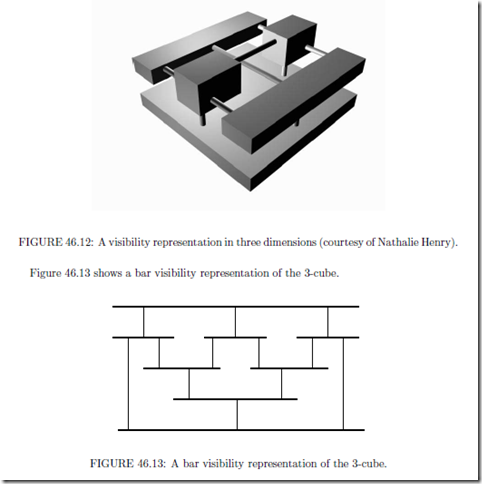

Comments
Post a Comment